Using your smart device as a professional personal assistant.
How do you keep on schedule and make the most of your time?
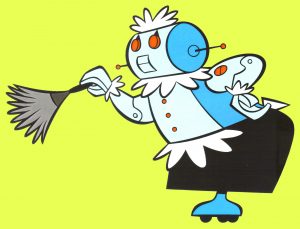 The Jetsons had their faithful robot maid “Rosie”, to keep their household in order. Michael Knight had his supped up sports car, “Kit” to feed him inside information and strategies to help solve mysteries and get the bad guys. Even Will Robinson had his faithful “Robot” warning him to keep out of trouble with his glaring, “Warning, Warning, Danger Will Robinson” to keep him safe from harm.
The Jetsons had their faithful robot maid “Rosie”, to keep their household in order. Michael Knight had his supped up sports car, “Kit” to feed him inside information and strategies to help solve mysteries and get the bad guys. Even Will Robinson had his faithful “Robot” warning him to keep out of trouble with his glaring, “Warning, Warning, Danger Will Robinson” to keep him safe from harm.
So what can we do today this side of science fiction to best utilize our time and efforts to make the best of our opportunities? We need a plan of attack, it needs to be affective, and it needs to be simple. We need to start to do things a little different. But some folks just do not like change. I hear it all of the time. “I am too busy”. “I don’t have the time”. “I will do it when I have more time”. The excuses are endless, and very creative. So again, what can we do differently that will make a difference?
Well, I have a plan, it is simple, and it is effective. I call it, “My iPhone”. No, I did not invent some new high-tech gadget or whiz-bang app to miraculously make like easier. Actually, I just took an existing tool that I have had in my pocket for years, and put it to work for me in a new way to keep me moving forward through my busy life and stay on schedule as planned.
You can do this too!
Let me show you how it works. I do not care if you choose to use Samsung, Droid, Apple, Microsoft, Google Drive or what ever may be the techno flavor of the day. All of these devices have some sort of built-in calendar or event date tracking system. All it takes is a little due diligence to enter in your important dates and information and make it a habit.
Think about it, look around your desk or your office. What do you see? Note pads with important information, stacks of business cards, Post-it notes stuck all over your monitor screen, circled dates with scribbled in notes on your wall calendar? The answer is right in front of you and you don’t even see it. All it takes is a slight shift in how you gather your information and where you put it.
You are already doing it.
You write down the notes, stick on the Post-its, and scribble notes on napkins and calendars. Then you hope and pray you remember those important dates, and more importantly, where you kept those written down reminders.
So, the challenge is this, to do what you “already do” but use the repository of your computer and smart phone combo to enter and track all of this important data. I can hear you now, “No way, this will take too much time.” “I do not have the time to run to my computer every time I need to enter a date or event that is important.” Well, you don’t have to. In fact, you can even streamline the process of entering this information itself to minimize the time you need to spend in front of your computer.
Once you adapt to this system you will find you can get organized for days in advance in about as little as fifteen minutes per day. So lets make this simple to get started. Lets start with your birthday, or the birthdays of those important loved ones in your life. Then more important dates, like your anniversary, or your parent’s anniversary if you’re single.
Here’s how.
Pick out a color to use for your own personal dates and data. Let’s say, you pick purple. In my system, I would create a “calendar” category named “Personal” and I would color that calendar “purple”. I use “Google Drive”, but use whatever you have that works for you. I am not suggesting you to change brands or eat a poisoned apple. Just use what works best for your lifestyle. So in my example, in my purple “Personal” calendar, I can create sub categories under that calendar. So under “Personal” I can add a sub category called “Birthdays”, “Anniversaries”, “Doctor Appointments”, or what ever else I can imagine that is important to me. Then, all I need to do, instead of writing this down on a piece of paper these dates or appointments, is enter them “once” into my phone then back up that data onto my computer, the cloud, or whatever system you are using. And it gets even better. On the anniversaries and birthdays, you can click the little box to make these reoccurring events year after year. So you never, have to enter this data again, ever.
Then you can click another little box on that appointment to turn on an alarm to remind you of that event, whenever it is going to happen. There it is!!! There is the plan, it is effective, and it is simple. But is it scaleable? You bet!
Let’s take this a step further to harness the power and unleash the potential of this newly realized system. Do you have a business? Are there important dates you need to know and remember as well? Sure there are. Tax dates, filing dates, meetings, appointments, etc. Well, open up a new calendar named “My Business” and lets get fancy this time and color it your corporate brand. Then, you can create those sub categories that you need to keep organized in your business. You might create sub categories such as “Appointments”, “Taxes”, “To Do List”, etc. Then, enter those important dates, with those alarm reminders that alert you to “take action” before it is too late. Now you have a system to keep you on track, on time, and keep your eye on the ball to stay on schedule.
Let’s go one step further.
You just got an accepted offer on a sweet $5 MM dollar apartment complex and now the clock is ticking to get you to the closing table. I want to make an important suggestion to you. Go into your system and create a new calendar with the name of your new acquisition as the title. Let’s call this one “ The Big Deal”. This calendar is critical, so let’s color this one red. Now you are in control of this deal and can operate like a pro. Your sub categories are now “Due Diligence”, “Investors”, “Legal Team, “Finance Team”, “Asset Managers” and whatever else that is critical to close this deal on time and avoid a financial disaster.
But you don’t want to wait until the last minute for these alerts to pop up on the date they are due. I suggest on the critical dates that you make the entry into your system two, three, or even four days, or even a week before you miss a critical deadline. Now, you are in control of your deal, control of your time line, and people will be amazed at how professional and prompt you are in all of your business dealings. All of this does not take any more time than writing it on a piece of paper. Now, you are on auto-pilot for all of your calendars and your important dates.
So peel away all of the science fiction and make believe you see in the movies and on TV. You really CAN have your own professional personal pocket assistant to alert you “Danger, Danger, Warning Will Robinson”. It’s time! Take action! Do this NOW!!! No fancy robots, no multi-million dollar cars to make you a rock star of time management. Just you, your online device, and a system.
So take a serious look at your life.
Look at your schedule, the time you have to get things done, and your time management systems that you currently have in place to stay on track. Then take a look at your smart phone calendar and the features that are already at your fingertips that you probably never even knew were there. Heck, you may even find some features in there on your device that I have not even covered that you can share with others and add to this information system. Time to teach that device of yours some new tricks to make YOU the master of YOUR time.
Do you have some other time management tips or tricks you would like to share? Please take a moment to comment on your favorite time savers on this Blog post to share your ideas.
Thank you in advance for “your time”.
Do you have any ideas on this topic you could share to help our online community?
Please chime in to share a comment or review.
Warmest regards,
Brian Lucier
Belaire Property Management
Regional Property Manager
(978) 448-0669
info@belaire.co
www.belaire.co
Belaire Property Management is now on
Facebook, Twitter, LinkedIn, YouTube, and Thumbtack


One comment